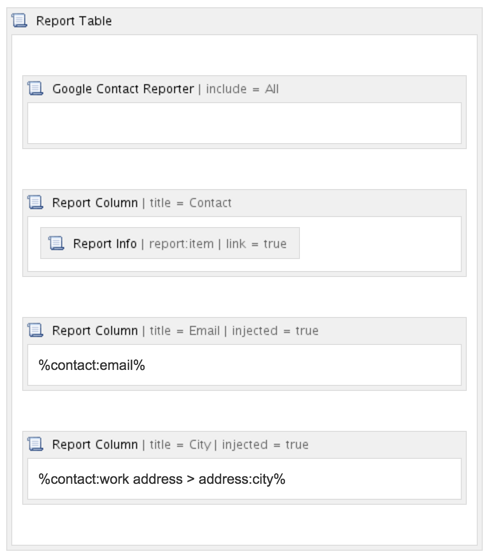Quick Start Guide
Write your first report
- Create a Report Table macro
- Inside the body, add a Google Contact Reporter macro. Keep the default settings. This provides the report with a list of all contacts linked to Confluence.
- Below the reporter, add a Report Column macro and title it "Contact"
- Inside the Report Column macro body, add a Report Info macro. Set the key to
report:itemand check the Link To Item box. This will output the current report item in the column, which is an individual contact. It will display the contact's name and link to the contact's profile page. - Add another Report Column macro title "Email" and check the Injected text box.
- In the body, enter the injected key
%contact:email%to output the contact's email addesss - Add another injected Report Column titled "City". This time enter the chained key
%contact:work address > address:city%which extracts the city property of the contact's work address. - The source should look like the image below. Save the page and you should see a report of all contacts including their email address and city.